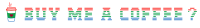User Tools
Sidebar
ipfw_kde_connect_syncthing
IPFW, KDE Connect & Syncthing
OK this was a bit of a nightmare to sort, I use Syncthing as a user with content sychronised to a dedicated folder within my ~/
First install Kde Connect and Syncthing then edit /etc/rc.conf to include the following
# Enable Firewall firewall_enable="YES" firewall_type="workstation" # Allow syncthing and kdeconnect access firewall_myservices="1714-1764/tcp 1714-1764/udp 21027/udp 22000/tcp" firewall_allowservices="all" # Allow truted network clients through firewall (space seperated list) firewall_trusted="192.168.xxx.xxx 192.168.xxx.xxx" # Enable syncthing syncthing_enable="YES" syncthing_home="/usr/home/username/.config/syncthing/" syncthing_user="user"
then as your unprivilidged user create a folder in your ~/
mkdir ~/SyncThing
then
reboot
When you first visit http://127.0.0.1:8384/ syncthing will display an eror saying it cant access the 'Default Folder Path'
To fix this within the Syncthing web inteface go to: Actions > Settings and at the bottom change the 'Default Folder Path' to read
/usr/home/username/SyncThing
Syncthing will then do its thing, which is syncing.
Hope this is of use
ipfw_kde_connect_syncthing.txt · Last modified: [Saturday 15 May 2021] [18:41] by forge
Page Tools
Except where otherwise noted, content on this wiki is licensed under the following license: CC Attribution-Share Alike 4.0 International