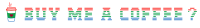User Tools
Sidebar
This is an old revision of the document!
Table of Contents
E14 Gen2 AMD Thinkpad
Initial Thoughts
Great laptop, very powerful, Windows (Meh!) works well, Linux compatibility needs some work as it one of only a handful of Thinkpads that do not have great Linux support at this time
Linux Distro Choice
As of 6th February 2021 there its best to choose a recent Linux with a Kernel version of 5.8 and later, I tried a few but chose Kubuntu 20.10 as it seems to offer an easy route to a usable KDE Desktop, I may distrohop to another in the future as I've never really been a 'fan' of Canonical
Fn Keys Issuue
If the Fn keys don't work on initial boot, there is a work around after booting put it to sleep at SDDM and the wake it up Fn Keys then work or..
This can be down by suspending to ram for 2 seconds during bootup to do this edit crontab using
sudo crontab -e
Then add the following to the bottom of the file
@reboot sudo rtcwake -m mem -s 2
What this does:
@reboot = whan the system boots up sudo = run privileged rtcwake = enter a system sleep state until specified wakeup time -m = use stated suspend mode -mem = ACPI state S3 (Suspend-to-RAM) -s 2 = number of seconds to suspend to RAM for
Occasional loss of audio
Plasma audio settings select the advanced tab the select and reselect 'analogue stereo output'
More detail to follow